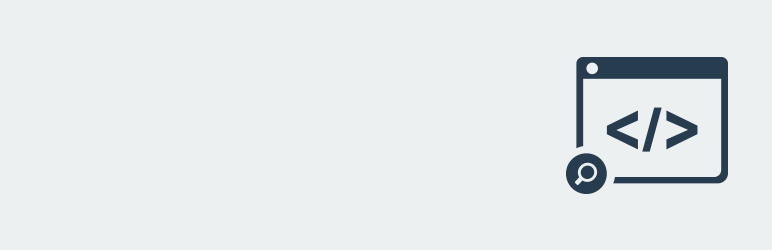Bulk edit using MySQL REPLACE() function
MySQL's REPLACE() function is what you use to bulk edit and replace content in WordPress posts through MySQL. The MySQL string function REPLACE() returns the string str with all occurrences of the string from_str, replaced by the string to_str. REPLACE() performs a case-sensitive match when searching for from_str:
REPLACE( str, from_str, to_str )
Replacing strings in MySQL is useful, for example an use-case: on a WordPress blog there were some bad href's in the WordPress content (MySQL table wp_posts). This can be fixed by executing a MySQL UPDATE search&replace on all posts:
UPDATE wp_posts SET post_content = REPLACE(
post_content,
'a class="url" href="www.',
'a class="url" href="http://www.'
);
After executing this MySQL statement, all occurrences of href="www." in wp_posts are replaced with href="http://www." and thus fixing the hyperlinks.
MariaDB supports REGEXP_REPLACE. It was introduced in version 10.0.5: https://mariadb.com/kb/en/mariadb/regexp_replace/. REGEXP_REPLACE seems to work like a charm for replacing content by regular expressions:
UPDATE `wp_posts`
SET `post_content` = REGEXP_REPLACE(
post_content,
'<pre class="brush: php;">',
'<pre>'
);
Since Gutenberg blocks
Since Gutenberg, WordPress saves block metadata into your wp_posts table. A real life example: I wanted to remove shortcode blocks displaying Google Adsense ads. In the MySQL database, the content looks like:
<!-- wp:shortcode -->
[saotn_in_post_shortcode_horizontal]
<!-- /wp:shortcode -->
Yikes, this is multi line content. I could remove only [saotn_in_post_shortcode_horizontal] and be done with it, but I also wanted to clean up the metadata. Fortunately, this is pretty easy done with MySQL's REPLACE function.
See:
MariaDB [exampleorg]> UPDATE wp_posts
SET post_content = REPLACE(
post_content,
'<!-- wp:shortcode -->\n[saotn_in_post_shortcode_horizontal]\n<!-- /wp:shortcode -->\n',
''
);
Query OK, 38 rows affected (0.114 sec)Rows matched: 898 Changed: 38 Warnings: 0
As you can see, I replaced the newlines with a \n character, and this worked like a charm. So to recap, if you want to remove a shortcode in your WordPress database, use REPLACE() for a multi line replace:
UPDATE wp_posts
SET post_content =
REPLACE(
post_content, 'search\nstring\n',
''
);
When replacing syntax highlighting blocks (from "Syntax-highlighting Code Block (with Server-side Rendering)" to "Code Syntax Block", or vice versa) you have to deal with different forms of meta data. For example:
<!-- wp:code {"language":"powershell"} --><pre class="wp-block-code"><code> ... </code></pre><!-- /wp:code -->
versus
<!-- wp:code --><pre class="wp-block-code"><code lang="powershell" class="language-powershell"> ... </code></pre><!-- /wp:code -->
See the difference? You can fix most by using REGEXP_REPLACE:
UPDATE `wp_posts`
SET `post_content` = REGEXP_REPLACE(
post_content,
'<!-- wp:code {"language":"(.*)"} -->\n<pre class="wp-block-code"><code>',
'<!-- wp:code -->\n<pre class="wp-block-code"><code lang="\\1" class="language-\\1">'
)
Here I search for the language name and put it in a back reference \1 for substitution. As long as you know the from and to strings (syntaxis), you can do most directly in the database like this.
Replace all instances of a string in WordPress using a plugin
A safer, but less fun :-) , way to replace all instances of a string in WordPress is using a plugin. One of such plugins is Better Search Replace by Delicious Brains.