Start cmd as an Administrator
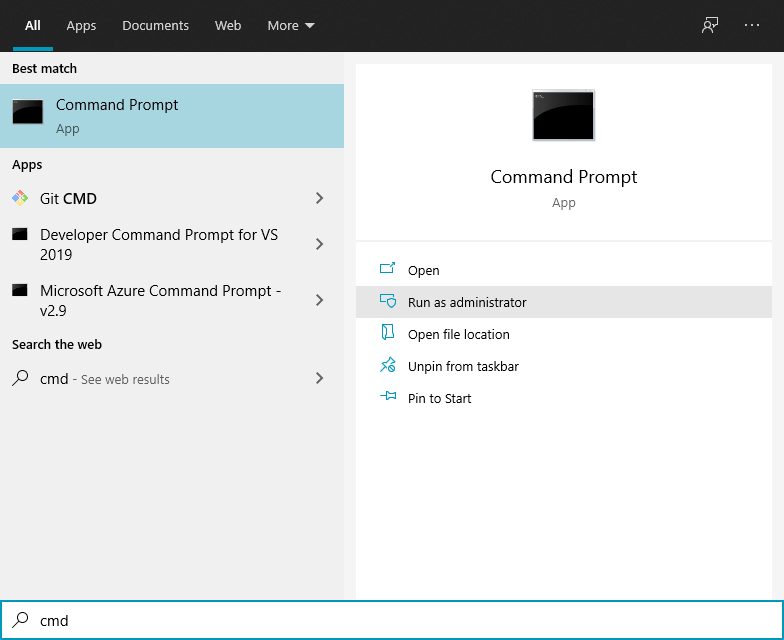
and to quickly delete all saved Remote Desktop credentials from your Windows 10 Credentials Manager, execute the following:
For /F "tokens=1,2 delims= " %G in ('cmdkey /list ^| findstr "target=TERMSRV"') do cmdkey /delete %H